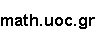|
How to make your first Home Page
Suppose from now on that your username is gauss.
The address of your home page will be http://www.math.uch.gr/~gauss
To construct a simple home page do the following.
- Log in to your Unix account at either
kolmogorov or anaximenis,
two of our publicly accessible Unix machines. You can do this, for example, from a PC using
the telnet program.
- Goto your top directory by typing
cd ~
- Give the following command
cp -r ~kolount/sample_html public_html
This creates the directory public_html in your account. This is where all the
files related to your home page will be.
- Give the following three (3) commands:
chmod ugo+rx public_html
chmod ugo+r public_html/*
chmod ugo+rx ~/.
These make the files readable to the outside world.
- Do:
cd public_html followed by ls. You should see the
following three files:
index.html This is the first file that is read when somebody visits your
web page. cv.ps This is a Postscript file that contains a brief CV. It is linked
through index.html. linear.html This is a web page for an imaginary course in Linear Algebra.
It is also linked through index.html.
- Modify the file
index.html using a text editor such as vi or pico
(the latter is better for novices) using, for example, the command pico index.html.
You can find directions about the HTML language (in which all documents available on the
web are written) here.
You should then modify or erase the linear.html file and replace the file cv.ps
with your own CV (in Postscript or HTML) or remove it altogether.
Web browsers, such as Netscape or the Internet Explorer, allow you to view a web page's
HTML source. This may be very helpful as it allows you to see how a certain web page has
been written and copy it.
Mihalis Kolountzakis, 9 December 1999.
|